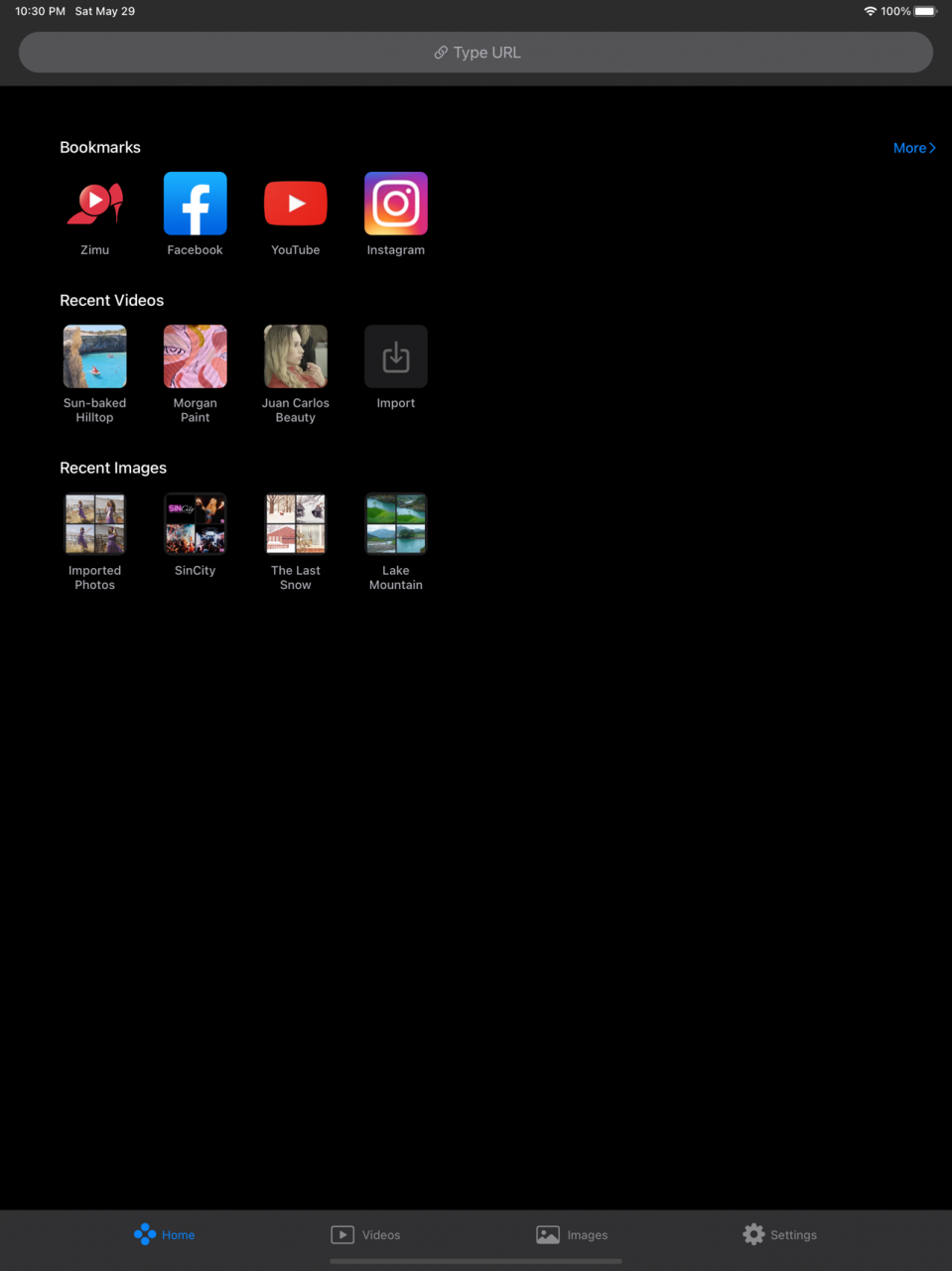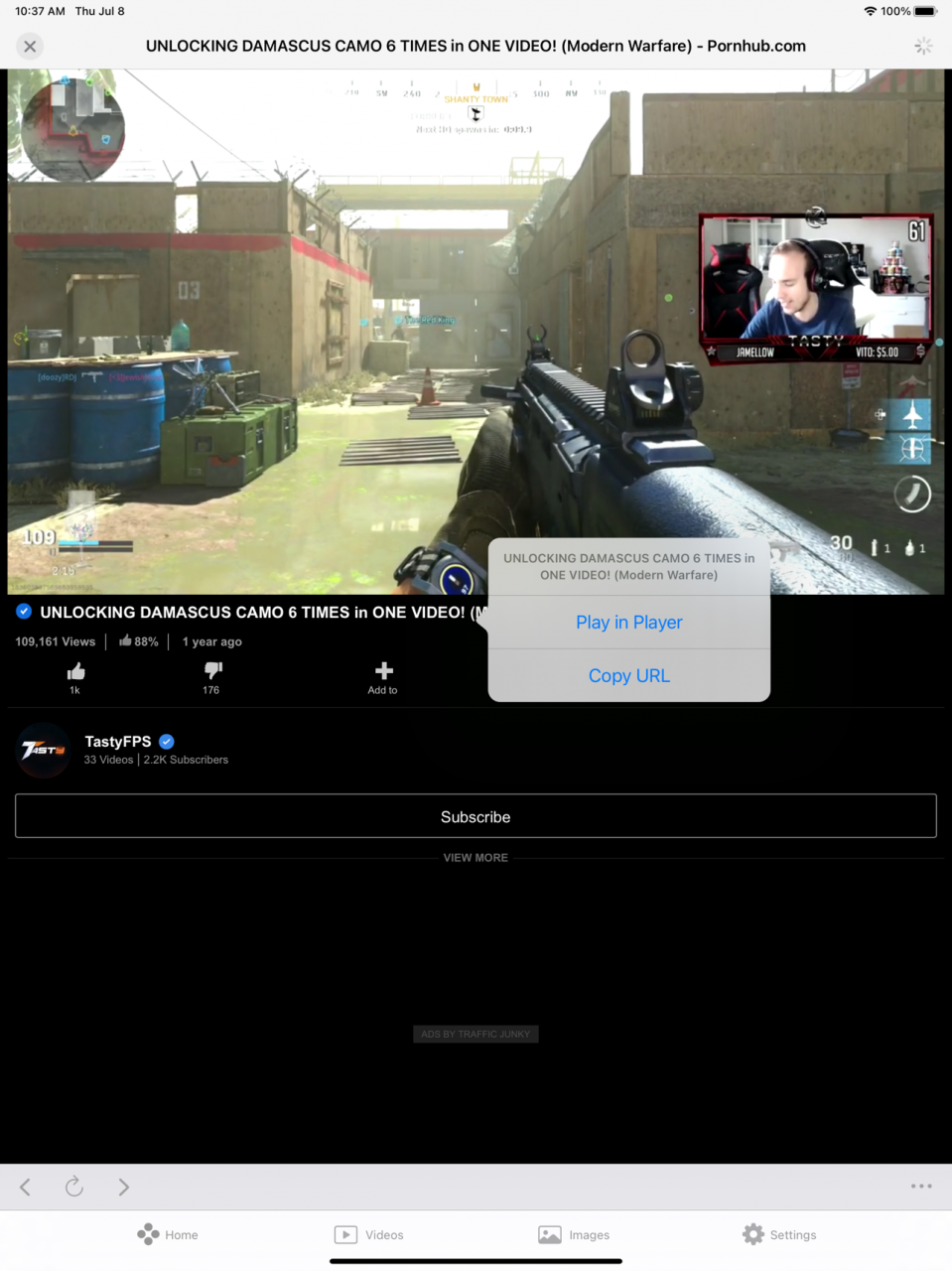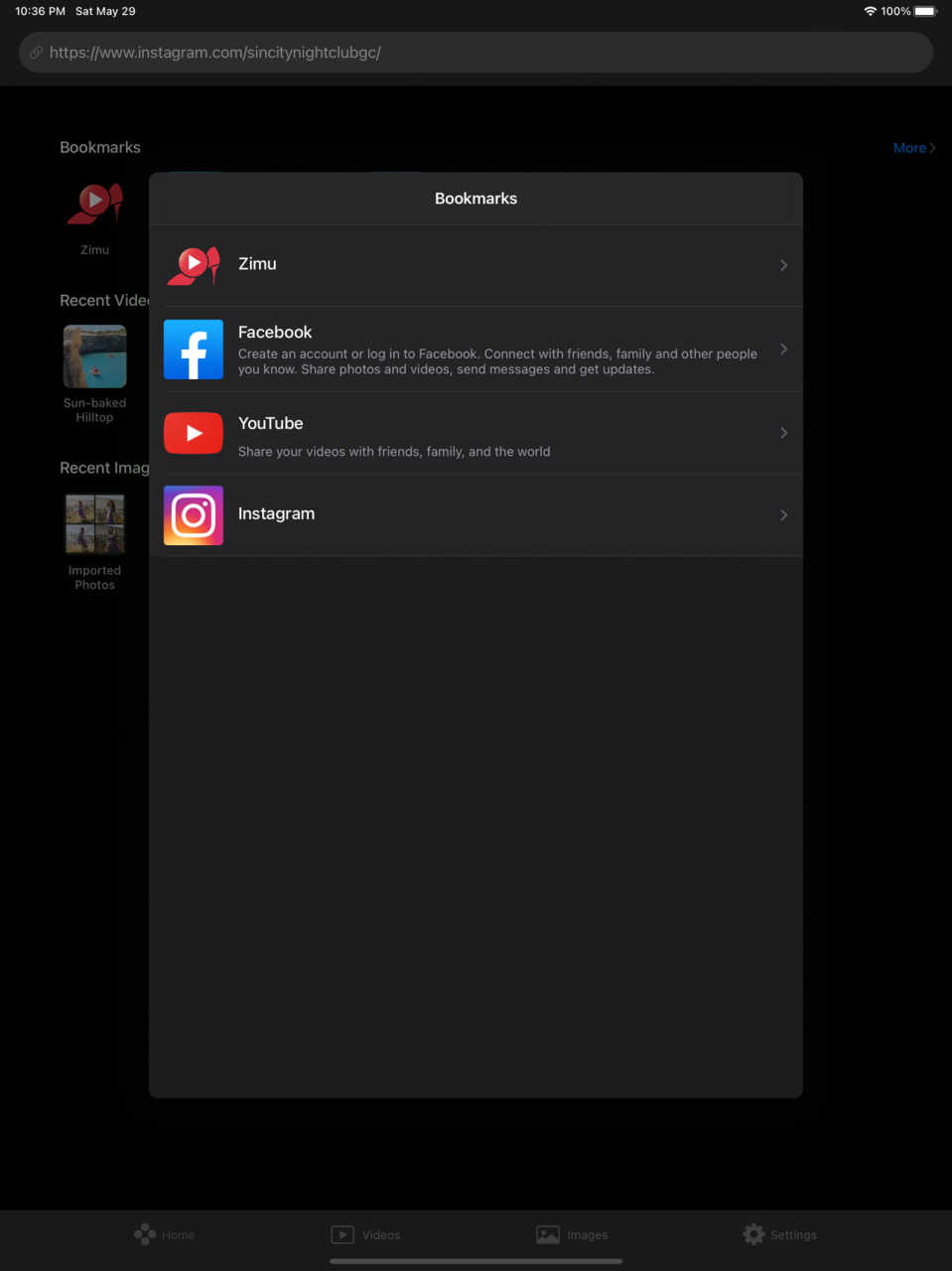Any Video Saver 2.9.1
Continue to app
Free Version
Publisher Description
Easily import and save videos. Bulk download or slideshow web images. Play videos in full screen, Picture in Picture, or in background.
Safe keep your private videos, photos and bookmarks using secure authentication. Keep them hidden away even when your phone is unlocked.
Features:
- Video manager
Full-featured file manager to import, rename or delete videos.
- Share and export
Use Share Sheet to share or export media files.
- Play offline
Videos can be played in Picture In Picture mode, or in the background. Turn off "Start PiP Automatically" if you want the video to continue to play after the App is sent to background.
- Streaming with built-in player
Send online video to built-in player to enable Picture-in-Picture or background play.
- Quick and easy bulk download images from webpage
Simply long press on web page to download all images to local albums.
- Image Slideshow
Fullscreen image viewer, easily zoom in or navigate through images.
- Decoy front page
Use a web page to cover the content in the App, so that even when the App is in the App list, the content will be hidden away.
- Multiple authentication measures
You can choose to use Face ID and passcode to log into the App.
- Private web browsing
The App use embedded browser which leaves no trace outside of it.
- Your favourite collection
Keep all your favourite videos, photos, or website in safe.
- Multiple ways to add to the collection
You can import media files from your photo albums, or bookmark your favorite websites.
Terms of Use: https://ym8.com.au/terms-and-conditions
Privacy Policy: https://ym8.com.au/privacy
Dec 3, 2021 Version 2.9.1
Fixed an issue for image viewer when rotating the screen.
About Any Video Saver
Any Video Saver is a free app for iOS published in the Screen Capture list of apps, part of Graphic Apps.
The company that develops Any Video Saver is Bonan Zhang. The latest version released by its developer is 2.9.1.
To install Any Video Saver on your iOS device, just click the green Continue To App button above to start the installation process. The app is listed on our website since 2021-12-03 and was downloaded 2 times. We have already checked if the download link is safe, however for your own protection we recommend that you scan the downloaded app with your antivirus. Your antivirus may detect the Any Video Saver as malware if the download link is broken.
How to install Any Video Saver on your iOS device:
- Click on the Continue To App button on our website. This will redirect you to the App Store.
- Once the Any Video Saver is shown in the iTunes listing of your iOS device, you can start its download and installation. Tap on the GET button to the right of the app to start downloading it.
- If you are not logged-in the iOS appstore app, you'll be prompted for your your Apple ID and/or password.
- After Any Video Saver is downloaded, you'll see an INSTALL button to the right. Tap on it to start the actual installation of the iOS app.
- Once installation is finished you can tap on the OPEN button to start it. Its icon will also be added to your device home screen.